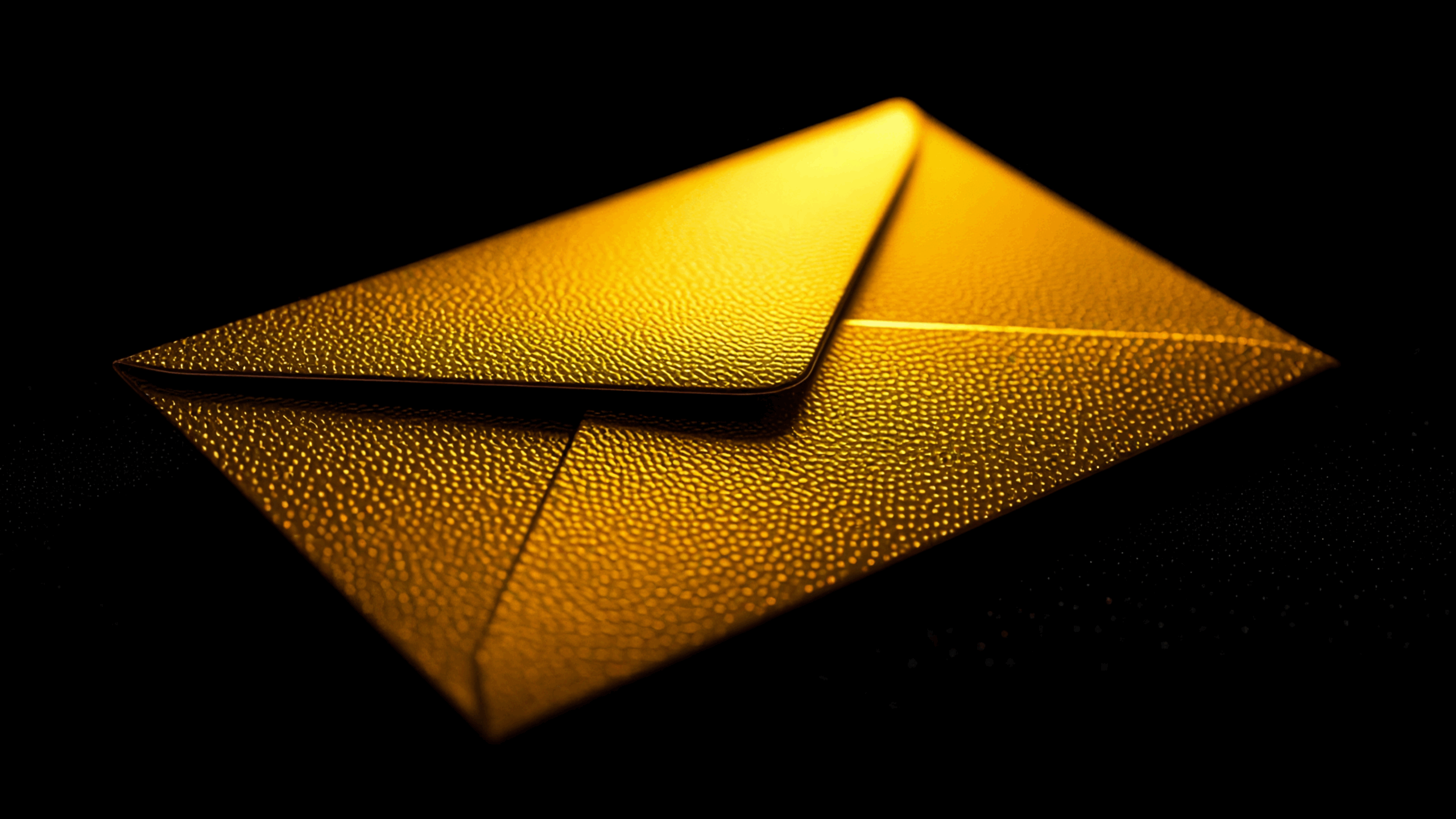Communications
Data Transmission
Packets and Data Transmission
When transmitting a message via an encrypted messenger application, your device first dissects the message into smaller segments known as packets. These packets can be visualized as miniature envelopes, each containing fragments of your message along with supplementary information such as sender and recipient addresses, and error-checking data to guarantee the message’s integrity upon arrival.
Packet Journey
These packets do not traverse a direct path from your device to the recipient’s. Instead, they navigate through a series of network nodes, similar to letters being processed and forwarded by post offices. The journey encompasses several stages:
- Local Network: Your device transmits the packets to your router, which acts as the gateway to your local network.
- Internet Service Provider (ISP): Your router relays the packets to your ISP, which then directs them into the vast expanse of the internet.
- Internet Backbone: The packets journey through an intricate network of cables, fiber optics, and wireless connections that constitute the internet’s backbone, enabling global connectivity.
- Recipient’s ISP: Ultimately, the packets arrive at the recipient’s ISP, which then routes them to the recipient’s local network.
Encryption Process
Encrypted messenger apps enhance security by encrypting messages before they are divided into packets. Encryption is akin to placing your message in a locked box that only the intended recipient can unlock. Here’s a streamlined explanation of the encryption process:
- Key Exchange: Both your device and the recipient’s device generate a pair of cryptographic keys—a public key and a private key. The public key is freely shareable, while the private key must remain confidential.
- Encryption: When you send a message, your device employs the recipient’s public key to encrypt the message, ensuring that only the recipient, possessing the corresponding private key, can decrypt and read it.
- Decryption: Upon receiving the encrypted packets, the recipient’s device uses its private key to decrypt the message, revealing the original content.
End-to-End Encryption
Many encrypted messenger apps implement end-to-end encryption, meaning the message is encrypted on your device and can only be decrypted by the recipient’s device. This approach ensures that no intermediaries, including the communication-managing servers, can access the message content, preserving the privacy and security of your conversations.
Step-by-Step Summary
- You compose a message and tap send.
- Your device encrypts the message using the recipient’s public key.
- The encrypted message is fragmented into packets and dispatched over the internet.
- The packets navigate through diverse networks and nodes to reach the recipient’s device.
- The recipient’s device receives the packets, reassembles them, and decrypts the message using its private key.
- The recipient reads your message, concluding the process.
This sequence occurs almost instantaneously, facilitating real-time, secure communication.
Email Basics
Email Basics
Email, or “electronic mail,” is a digital communication method that allows individuals to exchange messages using electronic devices. A typical email consists of a sender, one or more recipients, and a message that may include text, files, or other attachments. Below is a detailed, step-by-step explanation of how emails are sent and received:
Sending an Email
Simple Mail Transfer Protocol (SMTP): After hitting “send,” your email client uses SMTP to transmit the email to your email server. SMTP functions as the postal service for emails, managing the delivery of outgoing messages. Your email client disintegrates the email into packets, similar to the process used by encrypted messengers.
Your email is segmented into packets, each containing a portion of the email data. These packets include:
- Header Information: Details such as the sender’s and recipient’s email addresses, subject line, and timestamps.
- Body Content: The main message text and any attachments, often encoded into a format suitable for internet transmission.
- Error-Checking Data: Information to ensure accurate delivery and reassembly of the packets.
Email packets do not travel directly from your email server to the recipient’s inbox. Instead, they traverse through various network points, similar to the journey of packets in encrypted messenger apps. The route typically involves the following steps:
Your Email Server: Your email client sends the packets to your email server using SMTP. This server acts as an outgoing mailbox.
Internet Service Provider (ISP): Your email server forwards the packets to your ISP, which connects you to the broader internet.
Internet Backbone: The packets journey through the complex network of cables, fiber optics, and wireless connections that constitute the internet’s backbone, where global routing of your email occurs.
Recipient’s Email Server: The packets arrive at the recipient’s email server, which is responsible for receiving and storing incoming emails for that specific domain (e.g., @example.com).
Receiving an Email
Delivery: The recipient’s email server receives the packets and reassembles them into the original email format. It stores the email in the recipient’s mailbox until they access it.
Retrieval: When the recipient checks their email, their email client (e.g., Outlook, Gmail) uses a protocol like Internet Message Access Protocol (IMAP) or Post Office Protocol (POP) to download the email from the server to their device. IMAP keeps a copy on the server, while POP typically downloads it to the device and deletes it from the server.
Reading: The recipient’s email client decodes and displays the email, including any attachments, allowing them to read and interact with the message.
Email Security
Unlike encrypted messenger apps, standard email is not always encrypted end-to-end. This means that during transit, emails can potentially be intercepted and read by someone with network access. However, many email providers now offer Transport Layer Security (TLS) or Secure Sockets Layer (SSL) encryption, which secures the connection between your email client and the email server, protecting your data during transmission.
For enhanced security, some email services provide end-to-end encryption, ensuring that only the sender and recipient can read the email content. This process is similar to that of secure messenger apps, utilizing public and private keys to encrypt and decrypt messages.
StartMail
StartMail
StartMail is a premium email service that prioritizes security and privacy, offering a range of features designed to protect your personal data. Here’s an in-depth look at what StartMail offers and how it ensures your emails remain secure:
Key Features of StartMail
- End-to-End Encryption: StartMail uses end-to-end encryption to secure your emails. This means that only you and the recipient can read the contents of your messages. No intermediaries, including StartMail’s servers, can access your email data.
- Custom Domain Support: You can use StartMail with your own custom domain, adding a professional touch to your email address while maintaining robust security measures.
- Two-Factor Authentication (2FA): StartMail supports two-factor authentication, adding an extra layer of security to your account. This ensures that even if your password is compromised, an additional verification step is required to access your email.
- OpenPGP Support: StartMail is compatible with OpenPGP, a standard for encrypting and decrypting data. This allows you to use your existing PGP keys with StartMail, providing an additional layer of security for your emails.
- Anonymous Sign-Up: You can sign up for StartMail anonymously using a username and password, without providing any personal information. This enhances your privacy from the start.
- Bitcoin Payment Option: StartMail accepts Bitcoin as a payment method, allowing you to maintain anonymity and avoid leaving a paper trail.
- User-Friendly Interface: Despite its advanced security features, StartMail offers an intuitive and easy-to-use interface, making it accessible for users of all technical levels.
- Spam Filtering: StartMail includes effective spam filtering to keep your inbox clean and free from unwanted emails, enhancing your overall email experience.
Ensures Email Security
When you send an email using StartMail, your message goes through a series of steps to ensure it reaches the recipient securely:
- Compose and Send: You write your email and hit “Send.”
- Encryption: StartMail encrypts your email using end-to-end encryption. This process involves generating a unique session key for each email, which is then encrypted with the recipient’s public key.
- Packet Creation: The encrypted email is broken down into smaller packets, similar to how messages are handled in encrypted messenger apps. These packets contain fragments of your email, including the sender and recipient addresses, and error-checking data.
- Local Network to ISP: Your device sends these packets to your router, which relays them to your Internet Service Provider (ISP). Your ISP then directs them into the internet.
- Internet Backbone: The packets travel through the complex network of cables, fiber optics, and wireless connections that make up the internet’s backbone, ensuring global connectivity.
- Recipient’s ISP: Ultimately, the packets arrive at the recipient’s ISP, which routes them to the recipient’s local network.
- Email Client: The recipient’s email client receives the packets, reassembles them, and decrypts the email using the recipient’s private key, revealing the original content.
ProtonMail
ProtonMail
ProtonMail is a leading secure email service based in Switzerland, known for its strong commitment to privacy and security. Here’s an in-depth look at what ProtonMail offers and how it ensures your emails remain secure
Key Features of ProtonMail
- End-to-End Encryption: ProtonMail uses end-to-end encryption to secure your emails. This means that only you and the recipient can read the contents of your messages. No intermediaries, including ProtonMail’s servers, can access your email data.
- Open Source: ProtonMail’s code is open source, allowing security experts and users to scrutinize and verify its security measures. This transparency enhances trust and ensures that the service lives up to its privacy promises.
- Swiss Privacy Laws: Based in Switzerland, ProtonMail benefits from some of the strongest privacy laws in the world. Swiss law protects user data from being accessed by foreign governments, ensuring an extra layer of privacy.
- Anonymous Sign-Up: You can sign up for ProtonMail anonymously using a username and password, without providing any personal information. This enhances your privacy from the start.
- Self-Destructing Emails: ProtonMail allows you to set expiration dates for your emails, ensuring that they self-destruct after a specified period. This feature is useful for sending sensitive information that should not persist.
- Integrated Calendar: ProtonMail offers an encrypted calendar service, allowing you to schedule events and appointments securely. This integration ensures that your scheduling information is as private as your emails.
- Custom Domains: You can use ProtonMail with your own custom domain, adding a professional touch to your email address while maintaining robust security measures.
- Two-Factor Authentication (2FA): ProtonMail supports two-factor authentication, adding an extra layer of security to your account. This ensures that even if your password is compromised, an additional verification step is required to access your email.
- User-Friendly Interface: Despite its advanced security features, ProtonMail offers an intuitive and easy-to-use interface, making it accessible for users of all technical levels.
Ensures Email Security
When you send an email using ProtonMail, your message goes through a series of steps to ensure it reaches the recipient securely:
- Compose and Send: You write your email and hit “Send.”
- Encryption: ProtonMail encrypts your email using end-to-end encryption. This process involves generating a unique session key for each email, which is then encrypted with the recipient’s public key.
- Packet Creation: The encrypted email is broken down into smaller packets, similar to how messages are handled in encrypted messenger apps. These packets contain fragments of your email, including the sender and recipient addresses, and error-checking data.
- Local Network to ISP: Your device sends these packets to your router, which relays them to your Internet Service Provider (ISP). Your ISP then directs them into the internet.
- Internet Backbone: The packets travel through the complex network of cables, fiber optics, and wireless connections that make up the internet’s backbone, ensuring global connectivity.
- Recipient’s ISP: Ultimately, the packets arrive at the recipient’s ISP, which routes them to the recipient’s local network.
- Email Client: The recipient’s email client receives the packets, reassembles them, and decrypts the email using the recipient’s private key, revealing the original content.
Tuta
Tuta
Tuta is a secure email service based in Germany, renowned for its strong emphasis on privacy and security. Here’s a detailed overview of what Tuta offers and how it ensures your emails remain secure
Key Features of Tuta
- End-to-End Encryption: Tuta uses end-to-end encryption to secure your emails, ensuring that only you and the recipient can read the contents of your messages. This encryption extends to the subject line, sender, and recipient information, providing comprehensive privacy protection.
- Open Source: Tuta’s code is open source, allowing security experts and users to review and verify its security measures. This transparency builds trust and ensures that the service adheres to its privacy commitments.
- German Privacy Laws: Based in Germany, Tuta benefits from robust data protection regulations, including the General Data Protection Regulation (GDPR). These laws provide strong safeguards for user data and privacy.
- Anonymous Sign-Up: You can sign up for Tuta anonymously using a username and password, without providing any personal information. This enhances your privacy from the start and allows for a higher level of anonymity.
- Integrated Encrypted Calendar: Tuta offers an encrypted calendar service, allowing you to schedule events and appointments securely. This integration ensures that your scheduling information is as private as your emails.
- Custom Domains: Tuta supports custom domains, enabling you to use your own domain name with their secure email service. This feature is useful for businesses and individuals who want a personalized email address.
- Two-Factor Authentication (2FA): Tuta supports two-factor authentication, adding an extra layer of security to your account. This ensures that even if your password is compromised, an additional verification step is required to access your email.
- User-Friendly Interface: Despite its advanced security features, Tuta offers an intuitive and easy-to-use interface, making it accessible for users of all technical levels.
- Mobile Apps: Tuta provides mobile apps for both iOS and Android, allowing you to access your secure emails on the go. The apps offer the same level of security and privacy as the web interface.
Ensures Email Security
When you send an email using Tuta, your message undergoes a series of steps to ensure it reaches the recipient securely:
- Compose and Send: You write your email and hit “Send.”
- Encryption: Tuta encrypts your email using end-to-end encryption. This process involves generating a unique session key for each email, which is then encrypted with the recipient’s public key. The subject line, sender, and recipient information are also encrypted.
- Packet Creation: The encrypted email is broken down into smaller packets, similar to how messages are handled in encrypted messenger apps. These packets contain fragments of your email, including the sender and recipient addresses, and error-checking data.
- Local Network to ISP: Your device sends these packets to your router, which relays them to your Internet Service Provider (ISP). Your ISP then directs them into the internet.
- Internet Backbone: The packets travel through the complex network of cables, fiber optics, and wireless connections that make up the internet’s backbone, ensuring global connectivity.
- Recipient’s ISP: Ultimately, the packets arrive at the recipient’s ISP, which routes them to the recipient’s local network.
- Email Client: The recipient’s email client receives the packets, reassembles them, and decrypts the email using the recipient’s private key, revealing the original content, including the subject line and other encrypted information.
Signal
Signal: Secure and Private Messaging App
Signal is a popular messaging application renowned for its strong emphasis on privacy and security. Here’s a detailed overview of what Signal offers and how it ensures your messages remain secure
Key Features of Signal
- End-to-End Encryption: Signal employs end-to-end encryption for all types of communication, including messages, voice calls, video calls, and media files. This ensures that only the intended recipients can access your content, safeguarding your privacy.
- Open Source: Signal’s code is open source, inviting security experts and users to scrutinize and validate its security protocols. This openness fosters trust and confirms that Signal upholds its privacy promises.
- No Metadata Collection: Signal abstains from collecting or storing metadata, such as the identities of your contacts, the timing of your messages, or the duration of your calls. This minimal data collection enhances your privacy by reducing the potential for data breaches.
- Decentralized Architecture: Signal’s decentralized design ensures that messages are transmitted directly between users’ devices, bypassing Signal’s servers. This direct communication minimizes the risk of data interception and guarantees that Signal cannot access your messages.
- Self-Destructing Messages: Signal includes a feature for setting timers on messages, causing them to self-destruct after a specified period. This is ideal for sharing sensitive information that shouldn’t linger.
- Cross-Platform Support: Signal is available on various platforms, including iOS, Android, Windows, macOS, and Linux. This cross-platform compatibility allows you to use Signal on your preferred devices while maintaining consistent security and privacy standards.
- User-Friendly Interface: Despite its advanced security features, Signal offers an intuitive and straightforward interface. It provides a seamless messaging experience, making it accessible to users of all technical proficiency levels.
Ensures Message Security
When you send a message using Signal, your data undergoes a series of security measures:
- Message Composition: You create your message within the Signal app.
- Encryption: Signal encrypts your message using end-to-end encryption. This involves generating a unique session key for each message, which is then encrypted with the recipient’s public key. Your private key also signs the message to verify its authenticity.
- Packet Creation: The encrypted message is divided into smaller packets, similar to other secure communication apps. These packets include fragments of your message, sender and recipient addresses, and error-checking data.
- Direct Transmission: Unlike some messaging apps, Signal sends these packets directly from your device to the recipient’s device, avoiding Signal’s servers. This direct route reduces the risk of data interception.
- Reassembly and Decryption: The recipient’s device receives the packets, reassembles them, and decrypts the message using the recipient’s private key, revealing the original content.
Molly
Molly
Molly is a fork of the popular secure messaging app Signal, built with a strong emphasis on privacy and security. Here’s an in-depth look at what Molly offers and how it ensures your messages remain secure
Key Features of Molly
- End-to-End Encryption: Like its parent app, Molly uses end-to-end encryption to secure all forms of communication, including messages, voice calls, video calls, and media files. This ensures that only the intended recipients can read or listen to your messages, providing robust privacy protection.
- Open Source: Molly’s code is open source, allowing security experts and users to review and verify its security measures. This transparency builds trust and ensures that the service adheres to its privacy commitments.
- No Metadata Collection: Molly does not collect or store metadata, such as who you are communicating with, when, or for how long. This minimizes the amount of data that could potentially be compromised, enhancing user privacy.
- Decentralized Architecture: Molly uses a decentralized architecture, which means that messages are sent directly from one user to another without passing through Molly’s servers. This reduces the risk of data interception and ensures that Molly cannot access your messages.
- Self-Destructing Messages: Molly offers a feature that allows you to set a timer for messages to self-destruct after a specified period. This is useful for sending sensitive information that should not persist.
- Cross-Platform Support: Molly is available on multiple platforms, including iOS, Android, Windows, macOS, and Linux. This ensures that you can use Molly on your preferred devices while maintaining the same level of security and privacy.
- User-Friendly Interface: Despite its advanced security features, Molly offers an intuitive and easy-to-use interface. It provides a seamless messaging experience, making it accessible for users of all technical levels.
Ensures Message Security
When you send a message using Molly, your data is secured through a series of steps:
- Message Composition: You compose your message within the Molly app.
- Encryption: Molly encrypts your message using end-to-end encryption. This process involves generating a unique session key for each message, which is then encrypted with the recipient’s public key. The message is also signed with your private key to ensure authenticity.
- Packet Creation: The encrypted message is broken down into smaller packets, similar to how data is handled in other secure communication apps. These packets contain fragments of your message, including the sender and recipient addresses, and error-checking data.
- Direct Transmission: Unlike some other messaging apps, Molly sends these packets directly from your device to the recipient’s device without passing through Molly’s servers. This direct transmission reduces the risk of data interception.
- Reassembly and Decryption: The recipient’s device receives the packets, reassembles them, and decrypts the message using the recipient’s private key, revealing the original content.
SimpleX
SimpleXChat
SimpleXChat is a decentralized messaging application that prioritizes privacy and security. It stands out by offering a peer-to-peer communication system that ensures your messages remain secure and private. Here’s a detailed overview of what SimpleXChat offers and how it ensures the confidentiality of your communications
Key Features of SimpleXChat
Decentralized Architecture: SimpleXChat operates on a peer-to-peer basis, meaning that messages are sent directly between users without relying on central servers. This decentralized approach enhances privacy and reduces the risk of data interception.
End-to-End Encryption: All communications in SimpleXChat are protected by end-to-end encryption. This ensures that only the intended recipients can read your messages, providing a high level of security and privacy.
No Central Servers: Unlike many messaging apps, SimpleXChat does not rely on central servers to route messages. This eliminates the need to trust a third party with your data and reduces the potential for data breaches.
Self-Healing Network: SimpleXChat uses a self-healing network topology, which means that the network can automatically reroute messages if certain nodes go offline. This ensures reliable communication even in dynamic network conditions.
Cross-Platform Support: SimpleXChat is available on multiple platforms, including Windows, macOS, Linux, and Android. This cross-platform compatibility allows you to use the app on your preferred devices while maintaining consistent security and privacy standards.
User-Friendly Interface: Despite its advanced security features, SimpleXChat offers an intuitive and easy-to-use interface. It provides a seamless messaging experience, making it accessible to users of all technical levels.
Open Source: SimpleXChat’s code is open source, allowing security experts and users to review and verify its security measures. This transparency builds trust and ensures that the service adheres to its privacy commitments.
Ensures Message Security
- Message Composition: You compose your message within the SimpleXChat app.
- Encryption: SimpleXChat encrypts your message using end-to-end encryption. This process involves generating a unique session key for each message, which is then encrypted with the recipient’s public key. The message is also signed with your private key to ensure authenticity.
- Packet Creation: The encrypted message is broken down into smaller packets. These packets contain fragments of your message, including the sender and recipient addresses, and error-checking data.
- Direct Transmission: SimpleXChat sends these packets directly from your device to the recipient’s device using a peer-to-peer connection. This direct transmission reduces the risk of data interception.
- Reassembly and Decryption: The recipient’s device receives the packets, reassembles them, and decrypts the message using the recipient’s private key, revealing the original content.
Cellular Calls
Vulnerabilities
Traditional phone calls, much like SMS, are also vulnerable to various security threats. The infrastructure for voice calls, particularly those made over cellular networks, has several inherent weaknesses that can compromise privacy and security.
Unencrypted Voice Data: Similar to SMS, traditional phone calls are often unencrypted, meaning that the voice data transmitted over the network can be intercepted and listened to by anyone with the right tools and access. This is particularly true for calls made over 2G and 3G networks, which use relatively weak encryption standards.
Man-In-The-Middle (MitM) Attacks on Voice Calls: Just as with SMS, voice calls are susceptible to MitM attacks. Devices like IMSI catchers can intercept and record voice calls, allowing attackers to eavesdrop on conversations. These attacks can be carried out without the users’ knowledge, compromising the confidentiality of their communications.
SS7 Vulnerabilities Affecting Calls: The SS7 protocol, which is crucial for routing both voice calls and SMS messages, has several known vulnerabilities. Attackers can exploit these flaws to intercept, redirect, or even record voice calls. For example, an attacker can use SS7 vulnerabilities to forward a victim’s calls to a different number, allowing them to eavesdrop on the conversation.
Network Eavesdropping: Traditional phone calls rely on the security of the network infrastructure. If an attacker gains control of a segment of the network, such as a cell tower, they can intercept and listen to voice calls passing through that segment. This type of eavesdropping can be carried out on a large scale, affecting many users simultaneously.
Implications of Call Vulnerabilities
The security weaknesses of traditional phone calls have several implications for users:
- Confidentiality: Unencrypted voice data and network eavesdropping can compromise the privacy of conversations, allowing unauthorized parties to listen in on calls.
- Integrity: MitM attacks can alter the routing of calls, potentially redirecting them to different recipients or inserting malicious content into the conversation.
- Availability: While less common, network attacks can also disrupt the connectivity of voice calls, affecting the reliability of this communication channel.
Examples of Call Vulnerabilities in Action
- IMSI Catchers for Voice Interception: Law enforcement and other entities use IMSI catchers not only to intercept SMS messages but also to record voice calls. These devices can capture and store large volumes of voice data, compromising the privacy of countless conversations.
- SS7 Exploits for Call Redirection: Attackers have demonstrated the ability to use SS7 vulnerabilities to redirect voice calls, allowing them to eavesdrop on conversations intended for other parties. This type of attack can be carried out remotely and without the knowledge of the victims.
Cellular SMS
Vulnerabilities
SMS (Short Message Service) is a ubiquitous form of communication, but it is not without its security flaws. The SMS infrastructure was designed in an era when security was not a primary concern, leaving it vulnerable to various attacks. Even though it is possible to create a new protocol that encrypts SMS, achieving widespread adoption would be challenging and is not guaranteed.
Intrinsic Security Weaknesses of SMS
Unencrypted Data: The fundamental issue with SMS is that the messages are not encrypted. This means that anyone with access to the network connections between your phone and the cell tower can intercept and read your messages. This lack of encryption makes SMS inherently insecure for sensitive communications.
Man-In-The-Middle (MitM) Attacks: One of the most significant threats to SMS security is the Man-In-The-Middle attack. In this scenario, a malicious device, such as an IMSI catcher (e.g., StingRay), can mimic a cell tower and trick your phone into connecting to it. This device can then intercept, capture, and even alter the data before relaying it to the legitimate cell tower and, ultimately, the recipient. MitM attacks can compromise the confidentiality and integrity of your messages, making them a serious security concern.
Network Vulnerabilities: The standard operation of SMS involves your phone connecting to the nearest cell tower, which then routes the message to the intended recipient through the mobile network. This process relies on the security of the network infrastructure, which can be vulnerable to attacks. For instance, if an attacker gains control of a cell tower or a segment of the network, they can intercept and manipulate SMS traffic.
Implications of SMS Vulnerabilities
The security weaknesses of SMS have several implications for users:
- Confidentiality: Since SMS messages are unencrypted, any intermediary with network access can read your messages, compromising your privacy.
- Integrity: MitM attacks can alter the content of your messages without your knowledge, leading to potential miscommunication or manipulation.
- Availability: While less common, network attacks can also disrupt the delivery of SMS messages, affecting the reliability of this communication channel.
Examples of SMS Vulnerabilities in Action
- IMSI Catchers: Law enforcement and other entities use IMSI catchers to intercept SMS messages and track the location of mobile devices. These devices can capture large volumes of data, including text messages, call records, and location information.
- SS7 Vulnerabilities: The SS7 (Signaling System No. 7) protocol, which is used for routing phone calls and messages, has known security flaws that can be exploited to intercept SMS messages and perform other attacks, such as call forwarding and location tracking.
VPN Basics
VPN Basics
A Virtual Private Network (VPN) is a technology that creates a secure and encrypted connection over a less secure network, such as the internet. By routing your internet traffic through an encrypted tunnel to a VPN server, a VPN acts as an intermediary between your router and the website or online service you are accessing. This process enhances your online privacy and security by masking your true IP address and encrypting your data.
Privacy Benefits of Using a VPN
When you browse the internet without a VPN, your Internet Service Provider (ISP) can monitor and log extensive details about your online activities. This includes:
- Every website you visit
- Every online service you use
- The content of your unencrypted data packets
- Your browsing history and search queries
ISPs can utilize this information for targeted advertising, sell it to third parties, or share it with government agencies upon request. A VPN helps mitigate these privacy concerns by hiding your online activities from your ISP and other prying eyes.
Security Features of a VPN
The primary benefit of using a VPN is the enhanced security it provides. Key security features include:
Encryption: A VPN encrypts all your internet traffic, making it unreadable to anyone who might intercept it. This protection safeguards your data against eavesdropping, data breaches, and other online threats.
Kill Switch: This feature automatically disconnects your device from the internet if the VPN connection is lost. By preventing data from being sent or received outside the encrypted VPN tunnel, the kill switch ensures that your data remains secure even if the VPN connection drops.
Secure Tunneling: VPNs use secure tunneling protocols to create a private pathway for your data, further enhancing your online security.
Comprehensive Data Protection
By combining encryption, secure tunneling, and features like kill switches, VPNs offer a robust and comprehensive tool for protecting your data and privacy online. Whether you are concerned about ISP tracking, data breaches, or government surveillance, a VPN provides a reliable solution for safeguarding your online activities.
Proton VPN
ProtonVPN
ProtonVPN, developed by the team behind ProtonMail, is renowned for its stringent focus on security and privacy. Here’s an in-depth review of ProtonVPN, highlighting its key features, security measures, and overall performance.
Security and Privacy
ProtonVPN employs robust encryption protocols, including AES-256 and Perfect Forward Secrecy, to safeguard data both in transit and at rest. The service adheres to a strict no-logs policy, which has been independently audited to verify that it does not track or store user activity. Based in Switzerland, ProtonVPN leverages the country’s strong privacy laws to protect user data from unauthorized access and surveillance. Additional security features such as always-on VPN and kill switch ensure that your data remains secure even if the VPN connection is interrupted.
User Interface and Accessibility
ProtonVPN offers an intuitive and easy-to-navigate user interface, available on multiple platforms including Windows, macOS, Linux, Android, and iOS. The setup process is simple and user-friendly, making it accessible for users of all technical skill levels. The free version of ProtonVPN provides unlimited bandwidth and speed with a limited selection of server locations, while paid plans offer access to a more extensive network of servers and additional advanced features.
Advanced Features
ProtonVPN includes several advanced features that enhance its security and functionality:
- Secure Core: This feature routes your traffic through multiple servers, adding an extra layer of security by making it harder for attackers to intercept your data.
- NetShield: An integrated ad and malware blocker that enhances your browsing experience by filtering out unwanted content.
- Split Tunneling: Allows users to select which applications use the VPN, providing flexibility and control over your network traffic.
- Tor over VPN: Adds an additional layer of anonymity by routing your VPN traffic through the Tor network.
ProtonVPN’s server network is extensive, with servers located in secure facilities worldwide. This ensures reliable performance and a wide range of server locations, including specialized servers optimized for streaming and P2P traffic.
Customer Support
Mullvad VPN
Mullvad VPN
Mullvad VPN is a privacy-focused virtual private network service known for its dedication to user anonymity and security. Here’s a detailed review of Mullvad VPN, covering its features, security measures, and overall performance.
Security and Privacy
Mullvad VPN utilizes robust encryption protocols, including AES-256 and Perfect Forward Secrecy, to secure user data. A key feature is Mullvad’s focus on anonymity; the service does not require any personal information during signup, instead assigning each user a unique account number. This approach ensures that user activities cannot be linked to their identity. Based in Sweden, Mullvad benefits from strong privacy laws that provide legal protection for user data.
User Interface and Accessibility
Mullvad VPN offers a clean and intuitive user interface, with applications available for Windows, macOS, Linux, Android, and iOS. The setup process is simple, and the app features a minimalistic design with clear options for connecting to servers and customizing settings. Additionally, Mullvad provides browser extensions for Chrome and Firefox, allowing users to easily route their browser traffic through the VPN.
Advanced Features
Mullvad VPN includes several advanced features to bolster security and privacy:
- Multi-Hop: This feature allows users to route their traffic through multiple VPN servers, enhancing security and anonymity.
- Split Tunneling: Provides users with control over which applications use the VPN connection, optimizing performance for specific tasks.
- Port Forwarding: Useful for accessing services behind a firewall or NAT.
- WireGuard Support: Mullvad was one of the first VPN providers to adopt WireGuard, a modern and efficient VPN protocol that offers strong security and high performance.
Mullvad owns and operates its entire network infrastructure, ensuring that no third parties have access to user data. This level of control contributes to the service’s strong performance and reliability, with fast connection speeds and a good track record for uptime.
Private Internet Access (PIA)
Private Internet Access (PIA)
Private Internet Access (PIA) is a leading VPN service renowned for its strong commitment to privacy and security. Here’s a detailed overview of what PIA offers and how it ensures your online activities remain secure and private:
Key Features of PIA
- End-to-End Encryption: PIA employs robust encryption protocols, including OpenVPN, WireGuard, and others, to secure your data. This ensures that your online activities are protected from eavesdroppers and hackers.
- No-Logs Policy: PIA has a strict no-logs policy, meaning it does not keep records of your online activities. This policy has been independently audited, providing an extra layer of trust and transparency.
- Extensive Server Network: With over 35,000 servers across 91 countries, PIA offers a vast and diverse server network. This extensive reach ensures fast and reliable connections, making it ideal for streaming, torrenting, and general browsing.
- Unlimited Simultaneous Connections: PIA allows unlimited simultaneous connections on a single subscription, which is perfect for families or users with multiple devices.
- Advanced Security Features: PIA offers a range of advanced security features, including a kill switch, DNS leak protection, and obfuscation. These features ensure that your data remains secure even if your VPN connection drops.
- User-Friendly Interface: Despite offering a high level of customization, PIA’s interface is designed to be user-friendly. It provides a balance between advanced settings and ease of use, making it accessible for both beginners and experienced users.
- Affordable Pricing: PIA is known for its competitive and affordable pricing, offering plans that provide excellent value for money. This makes it an attractive option for users who want robust security features without a high cost.
How PIA Ensures Online Security
When you use PIA, your data is secured through a series of steps:
- Connection Initiation: You connect to a PIA server using the VPN client on your device.
- Encryption: PIA encrypts your data using strong encryption protocols, ensuring that your online activities are secure from eavesdroppers and hackers.
- Packet Creation: The encrypted data is broken down into packets, which are then transmitted over the internet.
- Network Journey: These packets travel through various networks and nodes to reach their destination, ensuring that your data remains secure and private throughout the journey.
- Reassembly and Decryption: The recipient’s device receives the packets, reassembles them, and decrypts the data, revealing the original content.